Mock Network Requests
15 Jan 2019The Cauli Framework brings along a very mighty Floret that helps you to get up and running mocking all your network requests in no time. The MockFloret helps recording all network requests which then can be included for your Unit Tests and specifically selected.
Requirements
The MockFloret depends on Cauli so first make sure you have Cauli installed and setup as described in the Getting Started guide. Cauli works by leveraging the URL Loading System so it can mock requests executed by the URLSession.
MockFloret Setup
To get the MockFloret running all you have to do is to create an instance of MockFloret and create your Cauli instance containing this Floret.
let mockFloret = MockFloret(mode: .record)
let cauli = Cauli([mockFloret], configuration: Configuration.standard)
Since your application can use multiple Cauli instances, you can create a specific once just for mocking purposes and configure it to just work on specific requests, like matching just your host for example.
let recordSelector = RecordSelector { record in
if let host = record.designatedRequest.url?.host {
return host == "cauli.works"
}
return false
}
let configuration = Configuration(recordSelector: recordSelector, enableShakeGesture: true)
let mockFloret = MockFloret()
let mockingCauli = Cauli([mockFloret], configuration: configuration)
Recording
The MockFloret works in two modes. One is the .record mode where it will record every request and response intercepted by Cauli and serializes it to the Document directory of the simulator. The exact path will be printed in the console once you create your MockFloret instance. Just search for “recording to”.
let mockFloret = MockFloret(mode: .record)
Automatic Mocking
Once you recorded all the requests you want to mock just copy the “MockFloret” folder from the printed out path to your project and make sure you tick “Create folder references” for this one.
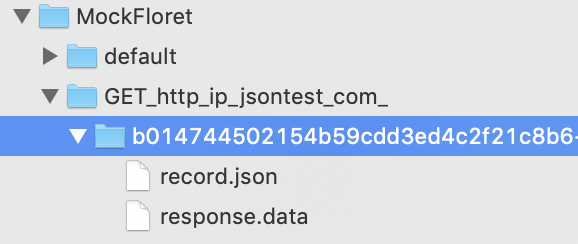
Make sure you change the mode to the .mock mode wich is the default mode of the MockFloret.
let mockFloret = MockFloret(mode: .mock(forced: true))
Customized Mocking
The .mock mode of the MockFloret can be configured to force mocking, so all requests for which no response is found a 404 response will be returned. This is helpful for UI- and Unit-Testing purposes. You can disable force mocking, fo all those requests will be ignored and default URLSession loading takes over.
let mockFloret = MockFloret(mode: .mock(forced: false))
For all cases where the automatic mocking doesn’t work, a custom mapping can be defined.
This mapping will catch all requests, where the path is /api/sign_in. It will search the MockFloret/default/successful_sign_in folder in the bundle for a valid response and return that to the application.
mockFloret.addMapping(forUrlPath: "/api/sign_in") { request, floret in
return floret.resultForPath("default/successful_sign_in")
}
This mapping will catch all requets for the domain cauli.works and responds with a 404 not found response.
floret.addMapping(with: { request, floret -> Result<Response>? in
guard request.url?.host == "cauli.works" else { return nil }
return Result<Response>.notFound(for: request)
})
If a mapping returns nil, this mapping will be skippend and other mappings or the automatic mapping is used in order to find a correct response.
Further information
For more information please refer to the documentation. If found a bug please don’t hesitate and open an issue on github.com/cauliframework/cauli.